IndyEye Web
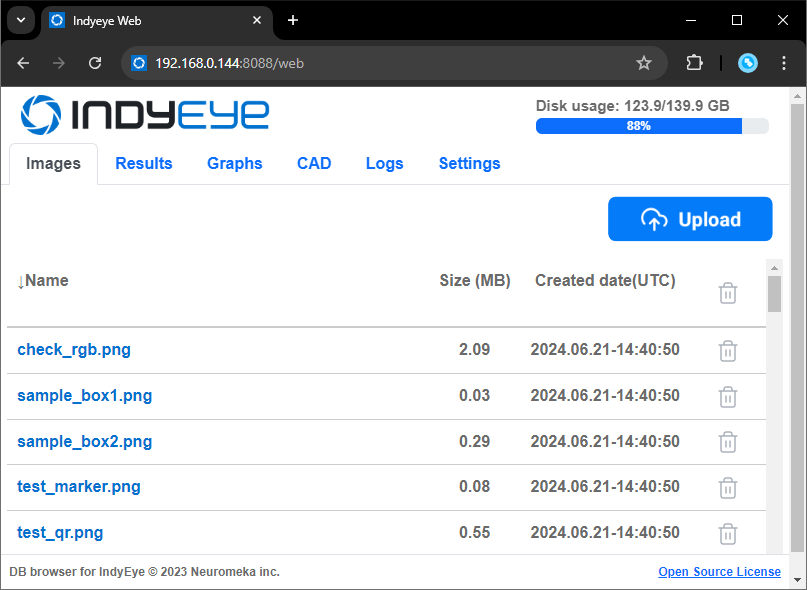
This chapter covers the usage of the IndyEye Web page.
Accessing the IndyEye Web page
- Connect your PC to the same network used by IndyEye
- Enter the address
<IndyEye IP>:8088/webto the address bar of your web browser (e.g.192.168.0.5:8088/web)
IndyEye Web Menu Tab Contents
| Menu name | Description |
|---|---|
| Images | Manage Images uploaded by the user or SaveImage module. |
| Results | Manage execution results saved by the Save module. |
| Graphs | Manage created graphs. |
| CAD | Manage *.stl CAD files. |
| Logs | Checking IndyEye's system log. |
Graph Downloading and Uploading
You can use IndyEye Web to export and import graphs between different IndyEye servers.
Downloading a Graph
- In the IndyEye Web page, click on the Graphs tab.
- Download the graph file (
*.graph) by clicking on the name of the graph you want to save.
Uploading a Graph and Using It in the App
- In the IndyEye Web page, click on the Graphs tab.
- Upload the saved graph file (
*.graph) by clicking the Upload button on the top right. - Connect to the IndyEye server with IndyEye app.
- Touch the Detect tab and load the uploaded graph by touching the Load button.
- (Optional step) If the loaded graph contains a Camera module, update the camera information by selecting that Camera module and pressing the RELOAD button.