Moby Operation Guide
Moby-RP can be controlled through a tablet paired joystick. By default, Moby-RP has ROS2 package installed for operation.
Moby Connection and Startup
- Turn on the power of Moby-RP. The Moby control program will start automatically.
- If the auto-run function is disabled, run the ROS2 launch file.
- Connect to Wi-Fi network with format of NRMK-MobyRP-XXXX.
- SSH into the navigation PC of Moby-RP (192.168.214.21:22).
- Run the ROS2 launch file.
1 2 | |
- Press and hold the HOME button of the joystick to turn it on.
- The SEARCH LED of the joystick will blink and search for the connection to Moby-RP.
- When the joystick is connected to Moby-RP, the SEARCH LED will be turned on.
Moby Operation
- To operate Moby-RP with the joystick, L2 trigger must be held down.
- When L2 button is pressed, Moby-RP can be moved forward, backward, left and right with the left joystick.
- When L2 button is pressed, Moby-RP can be rotated left and right with the right joystick. Concurrent operation with the left joystick is also possible.
- Press Y button to increase the speed of Moby, and B button to decrease the speed.
Joystick Button Configuration
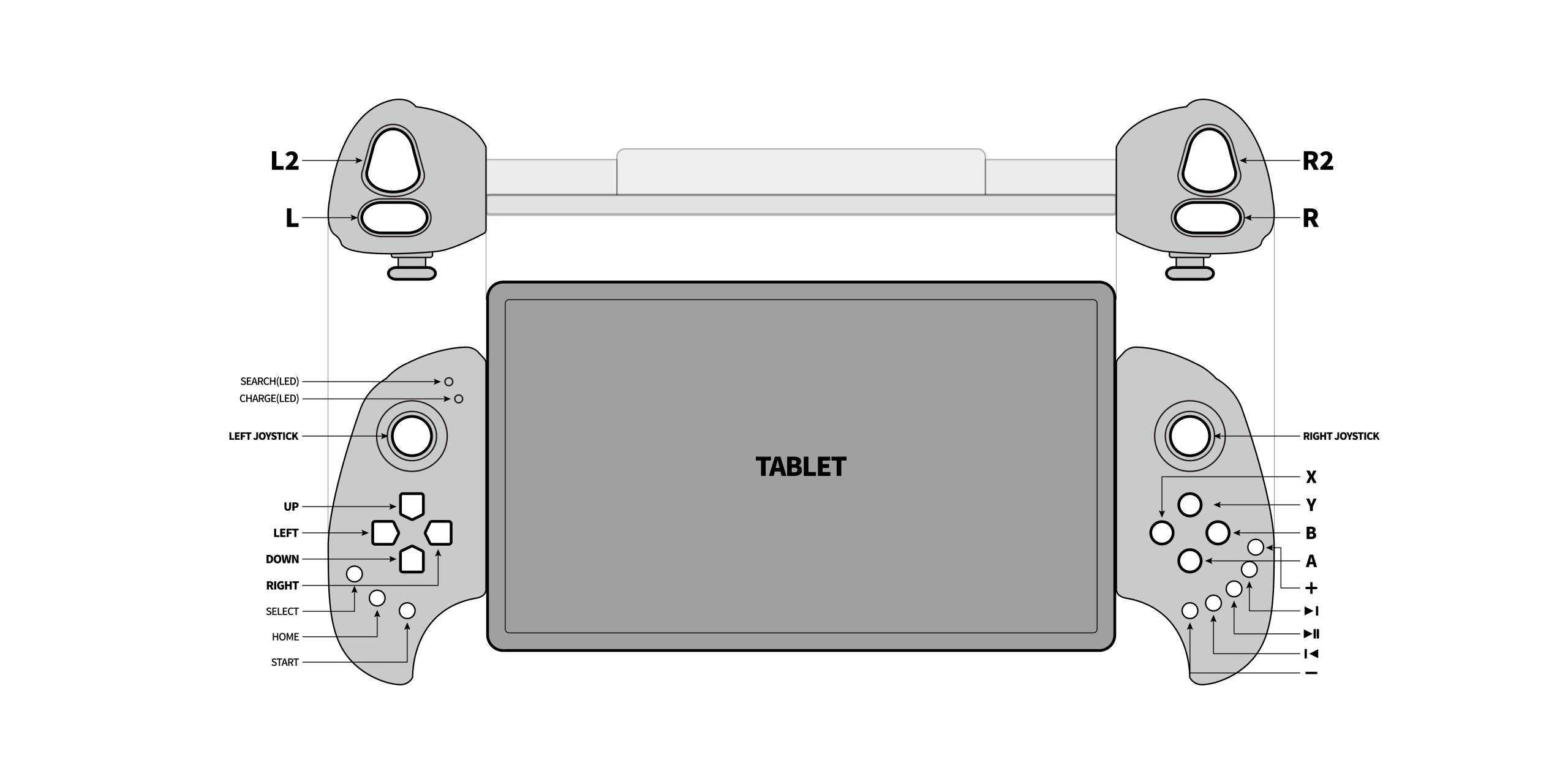
Joystick button configuration for Moby
| Button | Function |
|---|---|
| L2 | Activate joystick |
| LEFT JOYSTICK | Move Moby-RP forward/backward/left/right when L2 button is pressed. |
| RIGHT JOYSTICK | Rotate Moby-RP left/right when L2 button is pressed. Can also be used in combination with the left joystick. |
| HOME | Press and hold to turn on/off joypad |
| Y | Speed up Moby |
| A | Slow down Moby |
| SEARCH LED | Connection status indicator (On: connected, Blinking: Connecting, Fast blinking: Pairing) |
| C TYPE PORT | Joypad charging USB-C Type port |